Maa Bhoomi Telangana Portal: It is an online platform of the Chief Commissioner of Land Administration. Through this portal, the government of the State will keep the land record digitally. The online portal is very beneficial for the citizens of Telangana. The portal offers various facilities like applying for mutation, booking of slots, application for partition, etc., In this article, you will get detailed information about ROR- 1B, Pahani details and many other things. You can bookmark our website to get the latest update on Maa Bhoomi Telangana Portal.
Contents
Maa Bhoomi Telangana Portal
The portal was launched by the Chief Minister of the State, Chandrasekhar Rao on 29 October 2020. The main aim of this portal is to make the procedure of land records/ registration easy. Now people will get the whole information regarding the land in just a few minutes. This attempt will also try to reduce black marketing to some amount. In this article, you will get the procedure of checking the land records and many things in the easiest way. Now individuals will not have to get in line for hours to the registration or for any procedure of lands.
| Name of the portal | Maa Bhoomi Telangana Portal |
| Launched by | Chief Minister of the State |
| Authority name | Chief Commissioner of Land Administration |
| Portal name | Dharani |
| Available for | Telangana citizens |
| Launch date | 29 October 2021 |
| Aim | Digital land records |
| Official website | ccla.telangana.gov.in |

IFMIS Telangana Payslip, log in, Challan Entry Form, Pension
Available Services in Maa Bhoomi Telangana Portal
Following are some services that will be available to you in the official portal:
- Checking Pahani details
- Booking of slots
- NRI Portal
- Rural area’s cadastral maps
- Land tax details
- Encumbrance details
- Deed details
- Revenue cases data
- Electricity connection details
How to check the Records of Rights?
Individuals can now know their land status or details in just a few minutes. Following are the steps to check the Records of Rights from the official website.
- Visit the official website of CCLA.
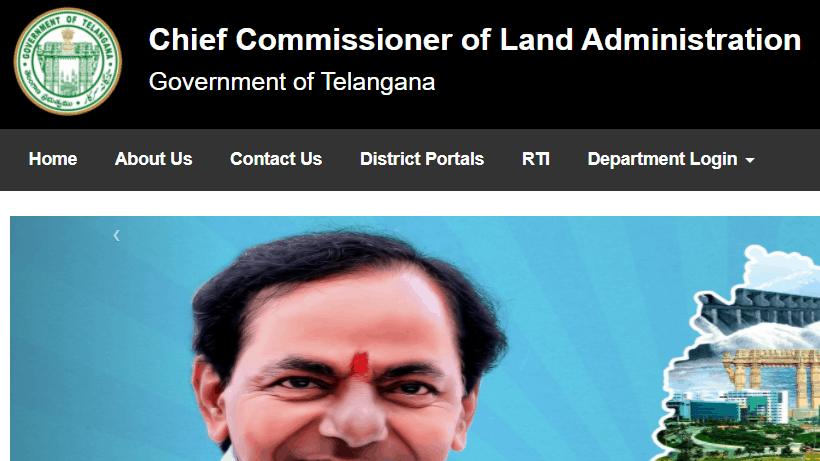
- Then on Citizen Services, click on Know Your Land Status.
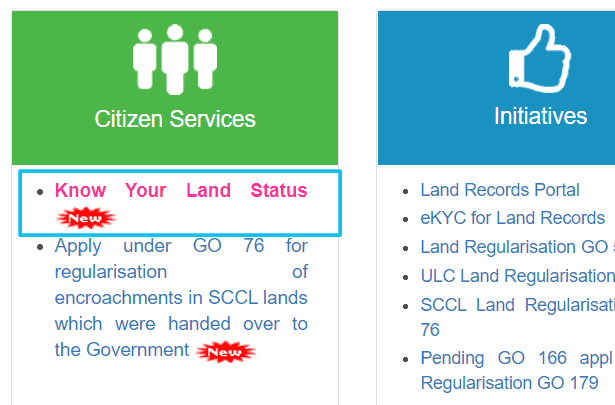
- Select the Land Details Search option available in ROR.
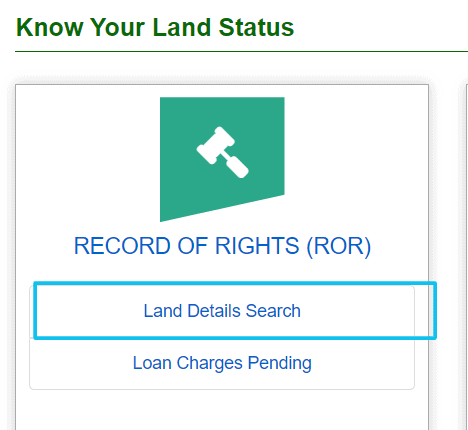
- A new page will appear on your screen.
- Enter District, Mandal, village, survey no., khata number and re-enter the captcha shown in the image.
- And last, select fetch. Land Details will be available below the form.
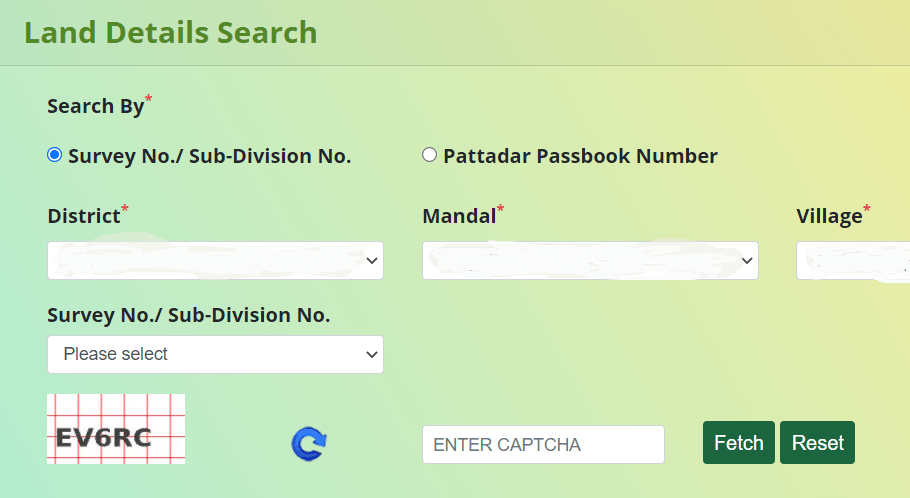
Particulars in the Land Details
The following information will be available to you in the land details:
- District
- Mandal
- Village
- Survey number
- Pattadar name
- Father’s name
- Land status
- eKYC Status
- Transaction Status
- Land type
- Total extent
- Land’s classification
- Nature of land
- Market value
- PPB number
ROR- 1B and Pahani Details
Individuals can now check the Phani details from the official website. They are not required to go anywhere for the procedure. Given below are the steps to get the Pahani details:
- Visit the official website.
- Click on the pahani details option.
- A new page will open on your screen.
- Select district, division, Mandal and village name.
- Select khata or survey number.
OR - Buyer and Seller name.
OR - Mutation date in the format of date, month and year
(date, year and month should be in the form of numbers only) - Re-enter the captcha that will be shown in the image and click on get details.
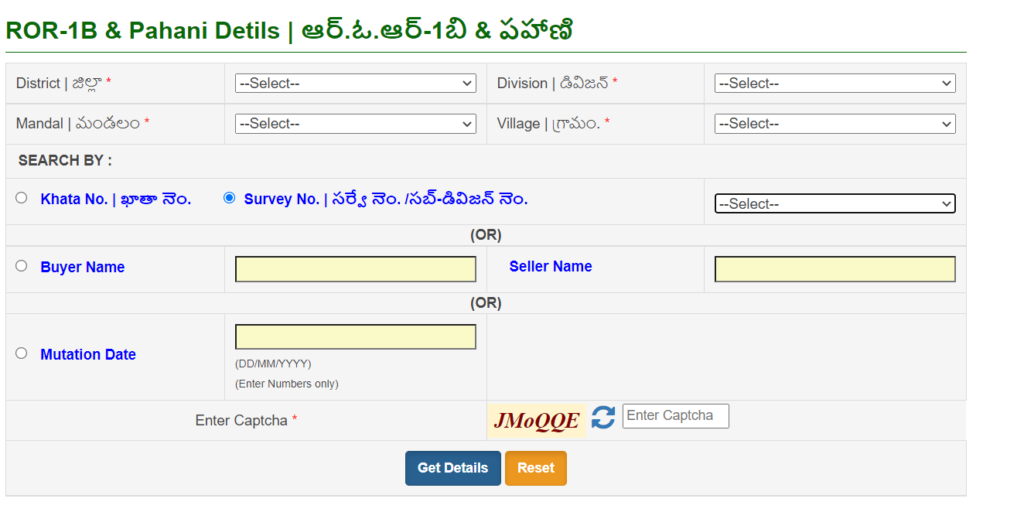
Mutation Application
It is the application for changing the title in the official record of the property. Individuals can change the owner’s name from the portal. Before applying for mutation make sure to have all the required details and documents.
Required Details
- Property: Khata number, Survey number, Village, District, Mandal name, extent available and claim.
- Personal: Applicant and father’s name, gender, age, adhaar number and occupation.
- Others: Pattadar Passbook number of the seller, Payment details, SRO office, document number and year of registration.
Required Documents
- Pre registration docuemnts
- EC documents
Procedure of Mutation Application
- Visit the official website of Dharani Telangana.
- Click on Apply for mutation on the home page.
- After reading all the requirements carefully, select “click here to continue”.
- If you already have an account then enter your mobile number, password and captcha.
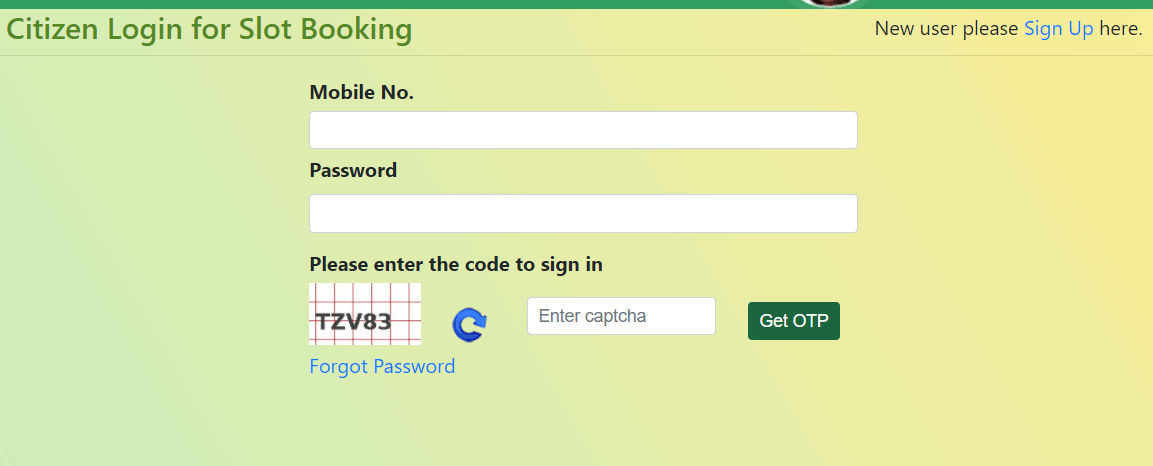
- If you are a new user, click on the sign-up option.
- Enter your name, mobile number, OTP and captcha.
- Password will be sent to your mobile number.
- Again follow the above 4 steps.
- Reset the password and the details will appear on your screen.
- Click on Apply for mutation
- Enter the required details.
- Upload the documents.
- And then proceed to payment.
- Lastly, an Application for the mutation will be done.
[Login] Haryana e-Disha Portal 2023
Procedure to see the Cadastral map
Cadastral maps are the record of areas. You can now check the area without going anywhere. Following are the steps to check the cadastral map online :
- Visit the official website.
- Click on the Cadastral map for Rural Areas
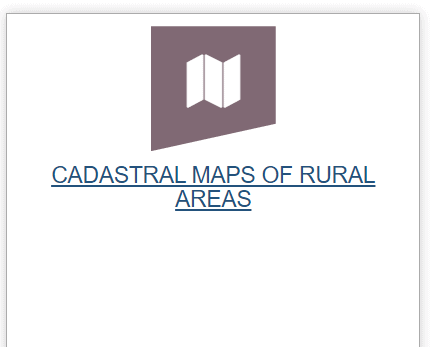
- Enter your mobile number, password and captcha.
- The Dharani portal will open on the new page.
- Click on cadastral maps.
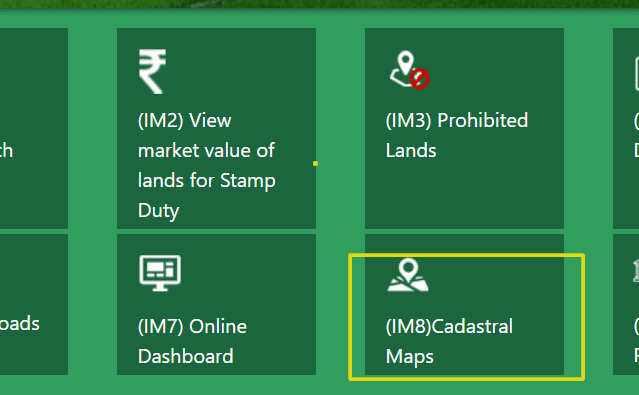
- Select District, division, Mandal and village. The map will appear on your screen.
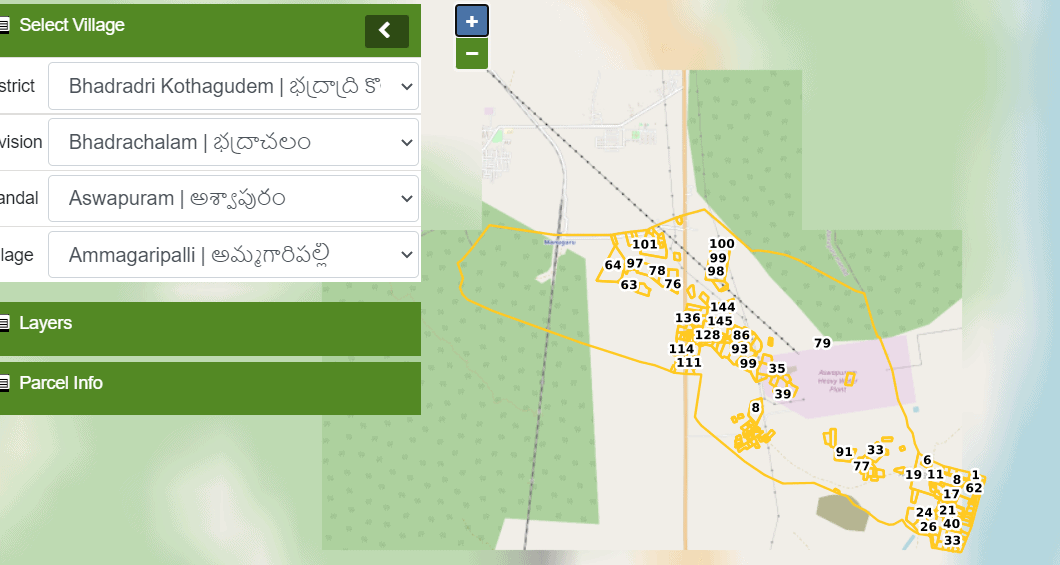
Procedure to check Land Transaction Deed
It is a deed that shows that the seller has transferred the ownership to the buyer. Individuals can check the details of the deed in the following manner:
Deed Details
- Visit the official website of CCLA.
- Click on deed details from the Land Transaction deed.
- Enter the required details.
- At last, click on search.
- The details will be available on your screen within a few seconds.
Encumbrance Details
- Go to the official website.
- Click on Encumbrance details available on Land Transaction Deed.
- Read the information and disclaimer carefully and submit it.
- Select the criteria for searching.
- Fill in the required details.
- Double-check the entered details and submit the form.
- The encumbrance details will be available to you on the screen.
Maa Bhoomi Telangana Portal: Important Notices
- The certificate of ROR- 1B available on CCLB is not certified.
- The details in Encumbrance is prepared from the details by applications.
- The available information on CCLB cannot be used against any legal action.
- Individuals can get a certified copy of Pahani through MeeSeva.
- Individuals can check the details in the portal only after they log in.
Helpline:
Individuals who are facing problems regarding payment or deeds can use this helpline number:
Chief Commissioner of Land Administrator
Opposite Annapurna Hotel
Hyderabad 500001
Telephone number: 040 23200027
Quick Links
Visit the MeeSeva portal
Go to the Revenue Department.
Click on the Old Pahani certificate.
Enter the required details and download the certificate.
Your personal details, PPB number, current address and Payment.
It is an RTC certificate that is made available to the existing owner of the land.
Visit the CCLA’s official website.
Go to Know Your Land Status.
Then go to clearance of pending survey number.
At last, enter the required details and submit the form.
You will have to fill in the information of Pattadar, property and successor. You should also have the document of the Joint Agreement of Legal heirs.
You can download Government Orders, ROR Act, NALA Act, fee details, etc.,
We hope that you find the answer to your search in this article. If you have any questions regarding Maa Bhoomi Telangana Portal, ask us in the comment section. Thank you
